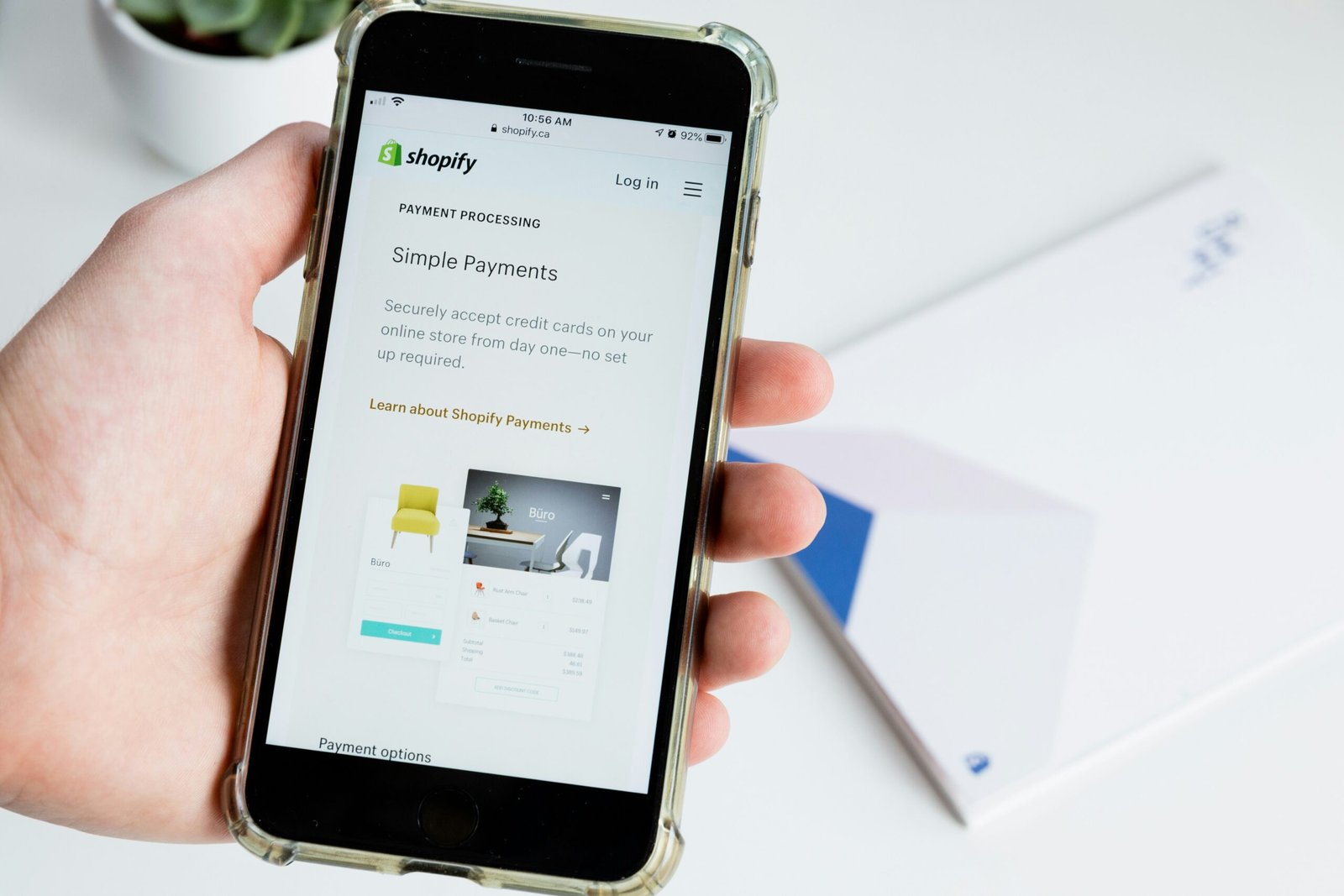Introduction to PayPal and Its Benefits
PayPal is a widely recognized digital payment platform that facilitates online financial transactions between individuals and businesses. Established in 1998, it has evolved to become a dominant player in the realm of online payments, offering a secure and convenient means to send and receive money across a variety of platforms. By acting as an intermediary between a bank account or credit card and the merchant, PayPal simplifies the payment process while providing an extra layer of security for users.
One of the primary benefits of using PayPal is its robust security features. Users can store their financial information securely within their PayPal account, reducing the need to share sensitive data with each merchant. PayPal employs advanced encryption technology and fraud detection measures to protect user accounts and transactions. This commitment to privacy and security instills confidence in consumers, encouraging more frequent use of the platform for online purchases.
Another advantage of PayPal is its ease of use. The platform offers an intuitive interface that enables users to create accounts quickly, link their financial instruments, and initiate transactions with just a few clicks. Additionally, many online retailers accept PayPal as a payment option, further enhancing its convenience for users looking to streamline their purchasing experiences.
Furthermore, PayPal provides unique perks such as buyer protection, which covers eligible purchases in the event of disputes, unauthorized transactions, or non-receipt of items. This feature is particularly attractive to online shoppers, as it adds another layer of assurance when making purchases. Integration with various e-commerce platforms and websites allows for seamless transactions, positioning PayPal as a key player in expanding the capabilities of online payments. Overall, leveraging PayPal offers users a plethora of benefits, making it a favored choice for online payments.
Creating and Securing Your PayPal Account
Establishing a PayPal account is a straightforward process that provides users with a convenient method for online transactions. To begin, visit the official PayPal website and locate the “Sign Up” button. There, you will be prompted to choose between a personal or business account, depending on your needs. After making your selection, you will need to provide basic personal information such as your name, email address, and a secure password. Choosing a strong password is critical; it should be a combination of upper and lower case letters, numbers, and special characters to maximize security.
Once you have completed the registration process, the next essential step involves securing your account. Implementing two-factor authentication (2FA) is highly recommended. This additional layer of security requires you to provide not only your password but also a unique code sent to your mobile device when logging in. To activate 2FA, go to your account settings, select “Security,” and follow the instructions to set it up. This feature significantly reduces the risk of unauthorized access and enhances the overall safety of your financial transactions.
Furthermore, it is important to regularly review your account activity to detect any suspicious transactions. Enable notifications for account activity to receive alerts about logging in or unusual transactions through your registered email or phone number. Additionally, consider using a reputable password manager to assist in tracking your passwords securely. This tool can help you create and manage complex passwords, ensuring that your PayPal account is protected from potential breaches. By adhering to these best practices for account creation and management, you can ensure a secure online payment experience through PayPal.
Linking Your Bank Account and Cards
Linking your bank account and credit or debit cards to your PayPal account is a fundamental step in enhancing your online payment experience. This process allows users to efficiently manage their funding sources, making transactions seamless and convenient. Below, we outline a step-by-step guide on how to link these funding options to your PayPal account.
To begin, log into your PayPal account. Once logged in, navigate to the “Wallet” section, where you will find the option to “Link a bank account” or “Link a card.” Select the appropriate option based on your preference. If you choose to link a bank account, you will need to provide details such as your bank’s name, routing number, and your account number. For linking a card, you will need to input your card number, expiration date, security code, and billing address.
After entering the required information, PayPal may conduct a verification process to ensure that the details provided are accurate. For bank accounts, this often involves confirming small deposits that PayPal sends to your account. For credit or debit cards, the verification might include temporary transactions that will be reversed shortly after. This verification is vital for securing your transactions and safeguarding against fraud.
Linking multiple funding sources offers various benefits, including increased flexibility in how you make payments. You can prioritize which funding source you would like to use for different types of transactions. For instance, if you intend to make a larger purchase, linking a credit card may be preferable due to available credit limits. Regularly reviewing and managing your linked funding options can further simplify your payment process.
In conclusion, linking your bank account and cards to your PayPal account not only streamlines your online payment experience but also provides you with greater control over your transactions. Following the steps outlined above ensures successful linking, allowing you to enjoy the full functionality of PayPal’s services.
Understanding Transaction Fees and Limits
When utilizing PayPal as an online payment platform, it is essential to comprehend the associated transaction fees and limits, which can significantly impact the user experience. PayPal typically charges fees based on the nature of the transaction, which can be grouped into personal and business transactions. For personal transactions, fees may be waived if the payment is funded through a linked bank account or PayPal balance; however, fees may apply if a credit or debit card is used. For business transactions, sellers usually incur a percentage fee along with a fixed transaction fee, the rates of which can vary based on country and sales volume.
It’s crucial to be aware of potential hidden fees that may arise when converting currencies or receiving payments from international accounts. Additionally, some users may face charges depending on the specific services they utilize, such as instant transfers or PayPal’s business tools. Understanding these fees can help users budget more effectively and avoid unexpected expenses, thereby optimizing their online payment experience.
Moreover, transaction limits are another important aspect to consider. PayPal sets limits on the amount of money that can be sent or received, often based on the account verification status of the user. Unverified accounts might face lower limits, which can be frustrating during large transactions. By completing the identity verification process, users can increase their transaction limits significantly, ensuring they can send or receive larger sums without interruption. It is advisable for users to regularly review their account settings and transaction history to stay informed about any applicable fees and limits while using PayPal, ultimately leading to a smoother payment process.
Mastering PayPal Settings for Optimal Use
To enhance your online payment experience with PayPal, it is crucial to understand and effectively manage the settings within your PayPal account. This not only streamlines transactions but also ensures that user preferences are honored. The first step in mastering these settings involves managing your notification preferences. PayPal provides extensive notification options that allow users to receive alerts regarding account activity, transaction confirmations, and promotional offers. Tailoring these notifications to your liking can help keep you informed without overwhelming your inbox.
Another important aspect to consider is the setting of default payment methods. PayPal allows users to choose their preferred payment option, such as linking a primary credit card or bank account. By establishing a default payment method, you can expedite the checkout process and reduce the likelihood of errors during transactions. It is advisable to periodically review this setting, especially if there are changes in your financial accounts or payment instruments. This ensures that your PayPal experience remains seamless and efficient.
Furthermore, customizing your privacy settings is essential for controlling how your data is shared and utilized. PayPal provides users with the ability to adjust settings related to data sharing with third-party applications and marketing communications. By understanding and modifying these options, you are better equipped to protect your personal information while still enjoying the benefits of using the platform. Additionally, reviewing privacy policies and data use agreements can provide better insight into how your information is used, thus enhancing your overall control over your online presence.
Mastering these key settings within your PayPal account can significantly improve your experience, making transactions quicker, safer, and more tailored to your individual needs.
Tips for Using PayPal for Purchases
When utilizing PayPal for online purchases, it is crucial to ensure a secure and satisfactory transaction experience. One of the first steps before making a purchase is to assess the reputation of the seller. Review their feedback and ratings through platforms like eBay or independent marketplaces for verified customer experiences. This diligence helps prevent potential complications and ensures the credibility of the transaction.
Another essential feature that PayPal offers is its purchase protection program. This program is designed to safeguard buyers by potentially refunding eligible transactions when certain conditions are met, such as receiving an item significantly different from its description or not receiving anything at all. It is advisable to familiarize yourself with the guidelines of this program so you can take full advantage of it if the need arises.
Additionally, the PayPal mobile app provides a user-friendly interface that can enhance your shopping experience. With the app, you can manage your account easily, access your transaction history, and swiftly complete purchases. The app also enables you to receive notifications about incoming payments and special offers from partnered retailers. By leveraging this technology, users can ensure a streamlined payment process while shopping online.
Moreover, when making purchases through PayPal, consider using a secure payment method, such as a credit card. This added layer of protection allows you to dispute transactions with both PayPal and your card issuer if issues arise. Ensuring that your personal information is updated and secure will further enhance your overall experience while purchasing online.
In summary, optimizing your online payment experience with PayPal involves checking seller reputations, utilizing the purchase protection program, and taking advantage of the mobile app. These strategies will contribute to smoother and more secure transactions, ensuring greater satisfaction in your online shopping endeavors.
Resolving Payment Issues and Disputes
When utilizing PayPal for transactions, users may occasionally encounter payment issues or disputes. Understanding how to effectively handle these challenges can significantly enhance your online payment experience. Common problems can range from unauthorized transactions to items not being received, and knowing the correct steps to follow is essential for resolution.
If you discover an unauthorized transaction on your PayPal account, the first action is to report it immediately. PayPal allows users to open disputes directly through their platform. To initiate this process, navigate to the “Resolution Center” located within your account settings. From there, you can select the option to report a problem, detailing the nature of the issue. PayPal provides a structured form that helps outline whether the issue is regarding a transaction, an item not received, or an item that significantly differs from its description.
It is critical to approach disputes with adequate documentation. Gather all pertinent information related to the transaction, including receipts, emails, and any relevant communication with the seller. Once the dispute is filed, PayPal attempts to mediate the issue between the buyer and seller. Both parties are given an opportunity to present their side, which aids in reaching a fair resolution.
PayPal’s resolution process also includes a “Claim” feature, which can be used if a dispute cannot be settled through direct communication with the seller. By escalating the dispute to a claim, you allow PayPal to step in and make a final decision based on the evidence provided. It is advisable to regularly check the status of your dispute through the Resolution Center for updates. This proactive engagement ensures a smoother experience and can lead to timely resolutions, thus safeguarding your financial transactions.
Leveraging PayPal for Small Businesses
For small and medium-sized businesses, PayPal serves as a vital tool for managing financial transactions efficiently. Establishing a PayPal Business account is the first step toward optimizing online payment experiences. This type of account offers features specifically designed to cater to business needs, differentiating it from personal accounts. To set up a PayPal Business account, one must visit the PayPal website, fill in the required information, and verify their business identity. This account provides access to a range of features, including payment processing, invoicing, and reporting tools.
Another essential aspect of utilizing PayPal for businesses is the integration of PayPal buttons on company websites. These buttons allow customers to make purchases directly from the website without unnecessary distractions. The integration process consists of generating the button code through the PayPal platform and embedding it into the website’s HTML. By doing so, businesses can offer a seamless checkout experience that enhances customer satisfaction and avoids cart abandonment. The user-friendly interface of PayPal buttons also allows adjustments to be made easily, ensuring that businesses can customize their checkout options to fit their needs.
Furthermore, businesses can take advantage of PayPal’s invoicing features, which simplify the payment collection process. Instead of engaging in a drawn-out billing cycle, companies can create and send professional invoices directly through their PayPal accounts. These invoices can be customized with a logo and specific service details, making them more appealing to customers. With reminders and payment tracking integrated into the platform, businesses can streamline their accounts receivable process, ensuring timely payments and reduced administrative effort. By leveraging these features, small and medium-sized businesses can enhance their cash flow management and improve overall financial efficiency.
Staying Updated with PayPal Features and Promotions
Maintaining an optimal online payment experience requires users to stay informed about the latest features and promotions offered by PayPal. This financial service continuously evolves, introducing new functionalities designed to simplify transactions, enhance security, and improve customer satisfaction. Users are encouraged to regularly visit the PayPal website and subscribe to its newsletter to ensure they do not miss any updates.
One of the key features to keep an eye on is PayPal’s expanding range of payment options. Recently, PayPal has integrated additional payment services to cater to a broader audience, from mobile payments to buy now, pay later solutions. These offerings can significantly enhance your payment flexibility, particularly during online shopping sprees or when managing larger transactions. By staying updated, users can leverage these features effectively and tailor their payment methods to suit their preferences and needs.
Security is another crucial area in which PayPal makes continuous improvements. The platform routinely enhances its security protocols to protect users from fraud and unauthorized transactions. Familiarizing oneself with these advancements can give users peace of mind when making transactions online. PayPal’s robust customer support and resources also provide guidance on how to safeguard your account against potential threats.
Additionally, PayPal often rolls out seasonal promotions and cash back offers. These promotions can provide significant savings, especially during holidays or shopping events. Users should regularly check the promotions section on their account dashboard or follow PayPal’s social media channels for real-time updates on offers that can enhance their online payment experience. By actively engaging with these features and promotions, users can optimize their financial interactions and benefit from the full capabilities embedded within the PayPal platform.