Introduction to Google Chromecast
The Google Chromecast is a versatile HDMI streaming device that has significantly transformed the way users access and enjoy digital content. Launched in 2013, the Chromecast quickly gained popularity for its ease of use and functionality, allowing users to stream shows, music, and photos directly to their television sets from various devices, such as smartphones, tablets, and computers. This compact streaming device connects to the HDMI port of compatible TVs, effectively making any TV a smart TV without the need for additional hardware.
Over the years, Google has refined the Chromecast line, releasing several models that enhance performance and introduce new features. The transition from the original Chromecast to the current generation has brought improvements in streaming quality, ease of setup, and user interface. Subsequent versions have also incorporated advancements such as 4K streaming capabilities and greater integration with smart home devices, making it a highly sought-after option for streaming enthusiasts.
The core functionality of Chromecast revolves around casting media from mobile devices to television screens. This casting technology allows users to stream content from various platforms, including Netflix, YouTube, and Spotify, directly to their TV, utilizing their smartphone or tablet as a remote control. Users can either mirror their device’s screen or cast specific content, allowing for a more flexible viewing experience. Furthermore, Chromecast supports a wide range of apps, making it compatible with numerous entertainment services.
Today, the Google Chromecast remains a prominent choice for those seeking an affordable and effective solution to enhance their streaming capabilities. As the demand for digital streaming continues to grow, Chromecast serves as a reliable device, ensuring that users can access their favorite media with minimal effort and optimal performance.

Design and Build Quality
The Google Chromecast exemplifies modern design with its compact size and sleek aesthetics, making it a quintessential addition to any entertainment setup. This HDMI streaming device is designed to be minimalistic, allowing it to blend seamlessly with various home décor styles. Measuring approximately 2.3 inches in diameter and 0.5 inches in thickness, its compact nature ensures that it doesn’t take up excessive space or become an eyesore when plugged into your television’s HDMI port.
The Chromecast is available in an array of colors, including classic black, vibrant orange, and serene white. This color palette not only provides options for individual taste but also enables users to match the device with their home decor or personal style. As for the build quality, the device is constructed from durable materials that help ensure longevity and resilience against wear and tear. The smooth surface and rounded edges add to the overall polished look, enhancing the user experience from a tactile perspective.
Notably, this iteration of the Chromecast has experienced several design upgrades compared to its predecessors. One significant change is the inclusion of a flexible HDMI cable, which allows for easier positioning, accommodating various television setups. Furthermore, the device is equipped with Wi-Fi that supports both 2.4 GHz and 5 GHz bands, providing improved connectivity and streaming quality. Overall, the design and build quality of the Google Chromecast not only emphasize functionality but also manifest an aesthetic appeal that caters to a modern audience. This combination makes the device a strong contender in the streaming market, appealing to users who prioritize both style and performance.
Setup and Installation Process
The setup and installation of the Google Chromecast are designed to be user-friendly, allowing users to quickly start streaming their favorite shows, music, and photos. To initiate the setup process, ensure that you have an active Wi-Fi network and a compatible TV with an available HDMI port. Begin by plugging the Chromecast device into the HDMI port of your television. Additionally, connect the included power adapter to the Chromecast and plug it into a nearby electrical outlet to provide the necessary power.
Once the Chromecast is physically connected to the TV, turn on your television and switch to the corresponding HDMI input using your remote control. You will see a welcome screen prompting you to download the Google Home app if you haven’t already done so. This app, available on both iOS and Android devices, is crucial for the configuration process. Make sure your mobile device is connected to the same Wi-Fi network you intend to use with the Chromecast.
Open the Google Home app and sign in with your Google account. If you’re a new user, you may need to create an account. Tap the ‘+’ icon to add a new device, then select ‘Set up device’. Choose ‘Set up new devices in your home’ and follow the on-screen instructions. The app will search for your Chromecast and prompt you to confirm a numerical code displayed on your TV screen. After confirming the code, select your Wi-Fi network and enter the password to connect your Chromecast to the internet.
Once connected, the Google Home app allows you to link various streaming service accounts such as Netflix, YouTube, and Spotify. After this process is complete, your Chromecast is ready for use, facilitating seamless streaming of shows, music, and photos right from your mobile device. Following these steps ensures a straightforward installation experience, allowing you to enjoy your streaming content in no time.
Streaming Performance and Features
The Google Chromecast is renowned for its exceptional streaming performance, which is a significant attraction for users seeking an efficient HDMI streaming device. It supports high-definition (HD) resolution capabilities, allowing users to enjoy their favorite shows and movies in crisp, clear quality. When connected to a compatible TV, the Chromecast can stream content at resolutions up to 1080p, ensuring that visuals are vibrant and lifelike.
In addition to impressive video quality, the sound performance of the Chromecast is equally noteworthy. It supports various audio formats and delivers clear and immersive sound. This aspect is crucial for users who value audio quality as much as video quality. Whether streaming music or movies, the Chromecast provides an optimal experience, making it suitable for both casual viewers and audiophiles.
One of the standout features of the Google Chromecast is its ability to seamlessly integrate with various streaming services such as Netflix, YouTube, and Spotify. Users can easily cast content from their smartphones, tablets, or computers directly to their television screens with just a few taps or clicks. The device also supports voice commands, allowing users to control playback using Google Assistant, further enhancing the convenience factor.
Moreover, the Google Chromecast offers a unique feature known as “Guest Mode,” which allows visitors to connect to the device without being on the same Wi-Fi network. This functionality is particularly beneficial for social gatherings, enabling guests to share their content effortlessly. Overall, the Chromecast’s combination of high-definition video and sound quality, along with its user-friendly features, establishes it as a leading choice among HDMI streaming devices in the market.
Supported Streaming Services and Apps
Google Chromecast, a versatile HDMI streaming device, boasts compatibility with a wide array of streaming services and applications. This makes it a valuable asset for anyone looking to elevate their home entertainment experience. Prominent platforms such as Netflix, Hulu, and YouTube are among the most popular apps supported by Chromecast. These services allow users to stream a vast library of movies, television shows, and user-generated content effortlessly.
Netflix, a leader in the streaming industry, offers an extensive catalog of films and series, including original works exclusive to its platform. Chromecast integration with Netflix enables users to enjoy high-definition streaming directly to their televisions, enhancing visual and audio quality. Likewise, Hulu provides a range of popular television shows, enabling viewers to catch up on weekly episodes or indulge in entire seasons on demand. The Chromecast functionality enhances user experience by allowing viewers to seamlessly cast content from their smartphones or tablets.
YouTube is another significant app that embraces the Chromecast feature, allowing users to stream video content directly to their TV screens. This platform supports various video resolutions, catering to different preferences and bandwidth capabilities. Additionally, the ability to cast directly from a mobile device or laptop allows for a more interactive watching experience, where users can search for content without interrupting the playback on the larger screen.
Besides these giants, other notable apps like Disney+, Spotify, and Google Play Movies offer seamless Chromecast support as well, providing users with the ability to enjoy a rich array of content. Overall, the Google Chromecast significantly enhances access to various streaming services, making it a worthwhile investment for those who value diverse entertainment options at their fingertips.
Casting and Control Options
The Google Chromecast offers a multitude of casting and control options that facilitate a seamless streaming experience. One of the paramount ways users can cast content is by utilizing their smartphones or tablets. With devices running on iOS or Android, users can easily send videos, music, or photos directly to their TV screens through compatible apps. This integration with a wide array of applications, including popular streaming services such as Netflix, YouTube, and Spotify, enhances the versatility of the Chromecast.
Moreover, the Chromecast can be controlled through a dedicated Google Home app, allowing users to manage their streaming preferences in a user-friendly interface. This central hub not only simplifies the casting process but also enables additional functionalities, such as managing multiple Chromecast devices within the same network. Furthermore, users can control playback, volume, and other settings without requiring a remote control, which adds to its convenience.
Voice commands serve as another robust method for controlling the Chromecast. By connecting with Google Assistant, users can simply issue voice commands to play specific content or adjust the volume. This hands-free approach caters especially well to those who prefer a more interactive experience. The integration of voice control exemplifies how Chromecast continues to evolve with technological advancements.
However, while the casting and control options are extensive, users may encounter certain limitations. For instance, not all apps support the casting functionality, which can be a source of frustration for users seeking a broader selection of content. Additionally, connectivity issues may arise, leading to interruptions during streaming. These potential challenges underscore the importance of maintaining a stable Wi-Fi connection to optimize the Chromecast’s performance.
Comparison with Other Streaming Devices
The Google Chromecast has established itself as a prominent choice in the world of HDMI streaming devices. However, to understand its value, it’s essential to compare it with other popular alternatives such as Roku, Amazon Fire Stick, and Apple TV. Each device has unique features, pricing, and user experiences that may appeal to different types of consumers.
Starting with Roku, this streaming device offers a wide selection of channels and is known for its user-friendly interface. While Chromecast relies on casting from a mobile device or computer, Roku provides a standalone experience with its own remote control and on-screen menus, allowing for a more traditional television viewing experience. Roku devices also range in price, often providing more budget-friendly options than the Chromecast.
In contrast, the Amazon Fire Stick delivers a solid balance between functionality and cost. One of its standout features is the integration of Amazon Alexa, allowing voice-activated commands. This feature enhances the user experience, particularly for those who already utilize Amazon services. However, while the Fire Stick offers various services, Chromecast shines in its seamless integration with Google services, making it an appealing choice for Android users.
Apple TV, on the other hand, targets a more premium segment of the market. Equipped with high-end features such as AirPlay, a robust app ecosystem, and an integrated gaming platform, Apple TV positions itself as a comprehensive entertainment hub. However, this advanced technology comes at a significantly higher price point compared to Chromecast, which primarily caters to users looking for a cost-effective streaming solution.
In conclusion, while all these devices offer distinct advantages, the choice largely depends on user preferences, existing ecosystem integrations, and budget considerations. Google Chromecast is particularly suited for those who favor flexibility and cost-effectiveness, whereas devices like Apple TV and Amazon Fire Stick serve specific niches within the streaming landscape. Each option presents a compelling case, making informed comparisons essential for potential buyers.
User Experience and Feedback
The Google Chromecast has garnered a significant amount of feedback from its users, illustrating a variety of experiences that contribute to its overall perception in the market. Positive testimonials often highlight the device’s ease of use and seamless integration with various platforms. Many users appreciate the straightforward setup process, allowing them to cast content from their smartphones, tablets, or computers with minimal effort. The capability to stream popular services like Netflix, Hulu, and YouTube has been praised, with users noting the high-definition quality of the content delivered directly to their TVs.
Furthermore, the user-friendly interface, which simplifies navigating through multiple applications and services, is frequently mentioned in favorable reviews. The convenience of using a mobile device as a remote control for streaming purposes has also been celebrated by many. Another positive aspect is its ability to mirror content from devices, enabling users to display presentations or photos easily. This functionality enhances the versatility of Chromecast, making it suitable for personal and professional settings alike.
Overall, the Google Chromecast presents a mixed bag of experiences, highlighting its strengths in ease of use and versatility while also indicating a need for improvements in connectivity and compatibility. This feedback from users offers valuable insight into how the device performs in real-world scenarios.
Conclusion and Final Thoughts
In evaluating the Google Chromecast, it is evident that this HDMI streaming device offers a myriad of features that cater to diverse viewing preferences. One of the primary strengths of the Chromecast is its ability to seamlessly integrate with various applications and platforms, making it a versatile choice for users who enjoy streaming video content, music, and even photos. The device’s support for multiple streaming services, including popular platforms like Netflix, YouTube, and Spotify, enhances its appeal, allowing users to access a wide range of content without the need for additional devices.
Another notable advantage of the Chromecast is its user-friendly interface, which simplifies the process of casting content from mobile devices directly to the television. The convenience of controlling playback from a smartphone or tablet frees users from using multiple remote controls, thereby streamlining the overall viewing experience. Additionally, the high-quality streaming capabilities, including support for 4K resolution with the Chromecast Ultra variant, further enhance its attractiveness for users seeking exceptional picture quality.
However, despite its advantages, there are some weaknesses associated with the Chromecast. For instance, the reliance on a stable Wi-Fi connection may present challenges for users in areas with weak signal strength. Furthermore, while the device supports a wide range of content, it may not accommodate certain apps that are exclusive to competing streaming devices. Prices may also vary significantly based on the model chosen, potentially making it less accessible for some consumers.
Considering these factors, potential buyers should weigh the strengths and weaknesses of the Google Chromecast against their specific needs and preferences. For those who desire a flexible streaming solution with an extensive app ecosystem and ease of use, the Chromecast is highly recommended. Conversely, users with specific streaming requirements or those who prioritize offline access may wish to explore alternative options. Ultimately, the Google Chromecast remains a compelling choice in the streaming market, catering to a broad audience of consumers seeking enhanced entertainment experiences.
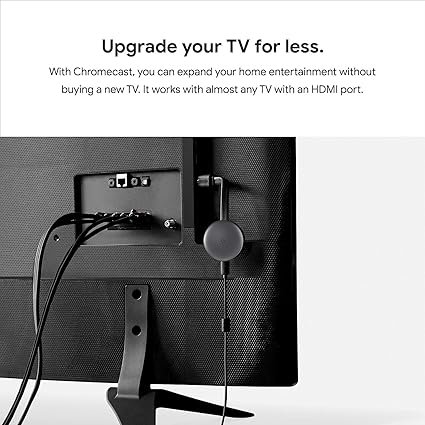
Click the link for more information https://amzn.to/4hh9m53
