Introduction to the Logitech MX Vertical
The Logitech MX Vertical Advanced Ergonomic Mouse is a groundbreaking device designed to revolutionize the way users interact with their computers. With an inclination angle of 57 degrees, this mouse promotes a natural handshake position, which is essential in minimizing wrist strain and discomfort often associated with prolonged computer use. The design philosophy behind the MX Vertical is grounded in the understanding that many professionals and casual users spend significant time on their computers, necessitating tools that enhance comfort and promote better posture.
Targeted primarily at individuals who engage in extended computing sessions, the MX Vertical aims to alleviate common issues associated with traditional mouse designs, such as repetitive strain injuries and discomfort in the wrist and forearm. Ergonomic mice, like the Logitech MX Vertical, serve as a critical component in maintaining health and productivity for users who might otherwise experience fatigue and pain. The advanced features embedded in this mouse, including its customizable buttons and precision tracking capabilities, address both the needs of avid gamers and professionals, showcasing its versatile application in various settings.
With the MX Vertical, Logitech has set a new standard in ergonomic design, merging functionality with comfort. The mouse additionally incorporates seamless wireless connectivity via Bluetooth, allowing for easy pairing with multiple devices and providing uninterrupted workflow for users who toggle between computers and laptops. As we delve into a more detailed review of its features and performance, it becomes increasingly clear that the Logitech MX Vertical is more than just a tool; it is an investment in user well-being and efficiency.
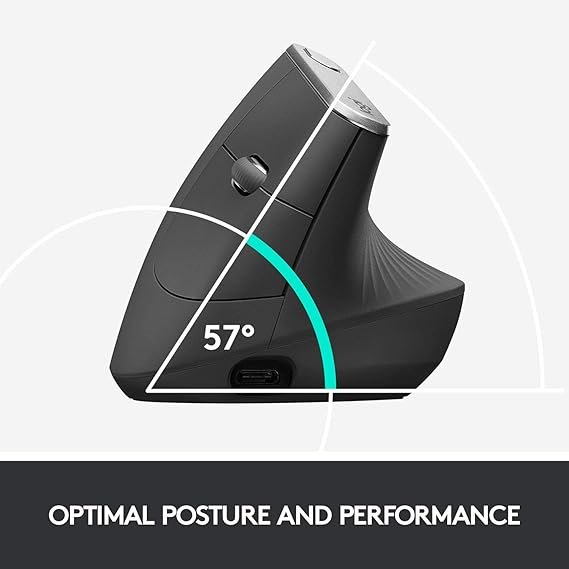
Design and Build Quality
The Logitech MX Vertical Advanced Ergonomic Mouse showcases a thoughtful design that prioritizes both aesthetic appeal and functionality. Crafted from high-quality materials, this mouse features a matte finish that not only enhances its durability but also provides a sophisticated look suitable for both professional and casual environments. Its innovative design incorporates an ergonomic shape that promotes a natural handshake position, effectively reducing muscle strain and discomfort during prolonged use. This aspect is particularly important for users who spend extended hours working on their computers.
With dimensions measuring approximately 4.5 inches in height and 3.6 inches in width, the MX Vertical is designed to fit comfortably in most hands, catering to a range of grip styles. Weighing around 135 grams, it strikes a balance between being substantial enough for stability and light enough for easy maneuverability. The mouse is engineered to facilitate precise tracking, with a DPI range of 400 to 4,000, adjustable according to the user’s preferences. This feature not only enhances usability but also ensures that the user can benefit from a smooth and responsive experience while navigating various tasks.
Noteworthy design elements include the customizable buttons that provide quick access to essential functions, further elevating the user experience. The placement of these buttons is intuitive, allowing users to execute commands swiftly without causing strain. Additionally, the mouse’s smooth curved edges contribute to an overall comfortable grip. The USB-C rechargeable battery promises longer usage times, eliminating the need for frequent charging. Overall, the Logitech MX Vertical is designed not just for performance, but also with the user’s well-being in mind, underscoring its status as an advanced ergonomic mouse in the market.
Wireless Connectivity Features
The Logitech MX Vertical Advanced Ergonomic Mouse offers impressive wireless connectivity options, primarily through Bluetooth technology, which allows seamless integration with various devices. This capability ensures that users can connect their mouse effortlessly to desktops, laptops, and even tablets without the need for additional dongles or adapters. The initial pairing process is straightforward: users can simply turn on the mouse, enable Bluetooth on their device, and select the MX Vertical from the list of available peripherals. Once paired, the connection remains stable, providing a reliable performance even at considerable distances.
One of the standout features of the Logitech MX Vertical is its compatibility with multiple operating systems, including Windows, macOS, and Linux. This versatility makes it an excellent choice for users who might work across different platforms, whether for personal or professional use. Each operating system recognizes the mouse immediately upon connection, allowing users to access all the functionalities without any complications. In addition, the wireless range of the Bluetooth connection is notably impressive, enabling users to operate the mouse effectively from a distance of up to 10 meters, further enhancing the flexibility of its use in various environments.
Moreover, the MX Vertical supports multi-device functionality, allowing users to connect the mouse to three different devices simultaneously. This feature is particularly beneficial for those who frequently switch between a computer, tablet, or smartphone. Users can easily toggle between devices by pressing a button located on the bottom of the mouse, making it simple to maintain workflow efficiency. The ability to switch devices without interruption minimizes downtime and maximizes productivity, affirming the Logitech MX Vertical as an exemplary choice for users seeking advanced ergonomic solutions with modern wireless features.
Performance and User Experience
The Logitech MX Vertical Advanced Ergonomic Mouse exhibits commendable performance, primarily defined by its tracking accuracy and sensitivity settings. The device features an optical sensor with a DPI range adjustable from 400 to 4,000, making it highly adaptable for various tasks. Users can tailor the DPI settings to suit their needs, whether for high-precision tasks like graphic design or general web browsing. This flexibility enhances productivity, allowing users to switch seamlessly between different applications without compromising on accuracy.
Moreover, the responsiveness of the MX Vertical is noteworthy. The cursor movement is swift and fluid, with minimal lag or abrupt stops, which contributes to an overall enhanced user experience. One notable aspect reported by users is the smoothness of the scrolling function. The scroll wheel provides tactile feedback, making it easy to navigate through long documents or web pages with precision.
User feedback highlights the comfort aspect of the MX Vertical, stemming from its unique design that encourages a natural handshake position. Many users have reported that this ergonomic feature significantly reduces wrist strain during extended use, which is especially appreciated by professionals who spend long hours at their computers. The feel of the buttons also receives positive mentions; they are responsive and well-placed, allowing for a satisfying click without excessive effort. Furthermore, the customizable buttons enable users to assign specific functions, enhancing efficiency in workflows.

Battery Life and Charging
The Logitech MX Vertical Advanced Ergonomic Mouse is designed not only for comfort and functionality but also features an impressive battery life that enhances user experience. On average, users can expect up to four months of usage from a single full charge, a performance that is quite remarkable for an ergonomic mouse within its class. Such durability ensures that users do not frequently have to interrupt their workflow for recharging.
Charging the MX Vertical mouse is convenient, as it utilizes a USB-C port. This modern connectivity option provides a swift charging experience, allowing users to power up their device quickly. Users can attain approximately three hours of usage with just one minute of charging, enabling a seamless transition back to productivity. This feature is particularly beneficial for professionals who may experience time constraints during their work hours.
In terms of energy efficiency, the MX Vertical is engineered with power-saving features that automatically put the device into a low-power mode during periods of inactivity. This smart functionality not only prolongs battery life but also contributes to the device’s overall sustainability, making it an environmentally friendly choice for users conscious of their energy consumption.
The Logitech MX Vertical mouse also allows for customization of its settings, which can further enhance battery longevity. Users can adjust parameters such as polling rate and button assignments, tailoring the mouse to their specific needs and potentially extending the time between charges. Overall, the combination of outstanding battery longevity, swift charging capabilities, and energy-efficient design make the Logitech MX Vertical a practical tool for anyone seeking a reliable ergonomic solution without the hassle of frequent recharging.
Customization and Software Integration
The Logitech MX Vertical Advanced Ergonomic Mouse stands out not only for its innovative design but also for its robust customization features, which significantly enhance usability. Central to this personalization is the Logitech Options software, a powerful application that allows users to tailor their mouse experience, making it highly suited for individual preferences and tasks. This software provides a user-friendly interface where changes can be implemented effortlessly, thus improving productivity and comfort.
One of the key aspects of the customization process is button mapping. The MX Vertical mouse is equipped with multiple programmable buttons that users can assign to specific functions. Whether one needs shortcuts for frequently used commands or specialized gaming profiles, the Logitech Options app allows for easy configuration. This ensures that every click is optimized for the user’s workflow or gaming style, providing a distinct advantage in competitive or productivity-driven environments.
Another significant feature available through the software is the ability to adjust DPI settings. The Logitech MX Vertical supports DPI adjustments that range from 400 to 4,000 DPI, permitting meticulous control suited for various tasks. For instance, a lower DPI may be preferable for detailed graphic design work where precision is critical, while a higher DPI can facilitate faster movements during extensive scrolling or gaming. This flexibility allows individuals to optimize their mouse settings based on specific activities they frequently engage in.
In essence, the Logitech Options software transforms the MX Vertical from a standard ergonomic mouse into a personalized tool that meets the unique demands of each user. By offering extensive customization options, the mouse empowers users to maximize their productivity and comfort, demonstrating that thoughtful design extends beyond hardware to include software capabilities.
Comparison with Other Ergonomic Mice
The Logitech MX Vertical Advanced Ergonomic Mouse distinguishes itself in a crowded market of ergonomic mice, each vying for attention through unique design and performance features. A common competitor is the Anker Ergonomic Vertical Mouse, known for its budget-friendly appeal. While Anker prioritizes affordability, it often sacrifices advanced functionality and build quality. In contrast, the MX Vertical boasts a premium feel, integrating advanced sensor technology and customizable buttons, which cater to users who require precision in extensive multitasking environments.
When compared to the HyperX Pulsefire Dart, another rival in the ergonomic mouse category, the MX Vertical presents a significant advantage in ergonomics. The Pulsefire Dart is designed for gamers, focusing more on performance and speed than on long-term comfort. Users engaging in extensive professional work or those suffering from wrist strain may find the MX Vertical’s unique 57-degree angle provides superior comfort during prolonged usage. Furthermore, the MX Vertical’s ability to connect via Bluetooth, as well as its USB receiver, enhances its versatility for users transitioning between devices.
In terms of user feedback, the MX Vertical consistently garners praise for its innovative design and ease of use. Reviewers frequently emphasize the intuitive grip that reduces tension in the wrist and forearm, making it ideal for users with existing discomfort or ergonomic concerns. Other ergonomic mice, such as the Evoluent VerticalMouse, while respected for similar features, often come with a steeper learning curve, which may deter novice users. Price point also factors significantly into the comparison; the MX Vertical is positioned in the mid to high range, reflecting its extensive features, compared to more affordable options that could appeal to budget-conscious buyers who may not prioritize ergonomics as highly.

Pros and Cons
The Logitech MX Vertical Advanced Ergonomic Mouse has garnered attention for its unique design and performance features, yet, like any product, it has its pros and cons that potential users should consider. This ergonomic mouse is especially beneficial for those seeking to reduce wrist strain and improve their hand posture during prolonged usage.
One significant advantage of the Logitech MX Vertical is its innovative ergonomic design. By positioning the hand in a natural handshake position, it promotes a more comfortable grip, potentially reducing discomfort and fatigue associated with traditional mouse designs. This feature is particularly advantageous for individuals who spend extensive hours at a computer, making it a popular choice among professionals and avid gamers alike.
Additionally, this mouse supports wireless connectivity via Bluetooth, offering users flexibility and convenience. The seamless connection eliminates the need for tangled wires, making it more portable and suitable for various work environments. Moreover, the possibility of pairing with multiple devices and easily switching between them adds to the device’s versatility, allowing users to maintain productivity across different platforms.
On the downside, some users might find the initial adjustment period to be a challenge, especially those accustomed to traditional mice. Adapting to the unique shape and angle of the Logitech MX Vertical may require a bit of practice. Additionally, the weight of the mouse could be seen as a disadvantage for some users, particularly those who prefer a lighter device. Another consideration is the price point, which may be higher than that of standard mice, potentially deterring budget-conscious buyers.
Overall, while the Logitech MX Vertical Advanced Ergonomic Mouse offers notable ergonomic benefits and wireless convenience, it is essential for potential buyers to weigh these advantages against the potential learning curve and price. This comprehensive understanding will aid in making an informed purchasing decision, tailored to individual needs.
Conclusion and Final Thoughts
In summary, the Logitech MX Vertical Advanced Ergonomic Mouse presents a compelling option for individuals seeking to alleviate discomfort associated with prolonged computer use. Its innovative vertical design encourages a more natural hand position, which can significantly reduce the strain on wrist muscles and joints, making it particularly suitable for users experiencing wrist pain or discomfort. The ergonomic features coupled with its Bluetooth connectivity allow for seamless integration into various setups, catering to both casual and professional environments.
This advanced ergonomic mouse does not merely offer comfort but also excels in performance. With customizable buttons and high precision tracking, it meets the needs of users from different fields, from graphic designers to gamers. The ability to switch between multiple devices with only a button click adds a layer of convenience that is indispensable for multitaskers. Moreover, with a rechargeable battery that lasts for several weeks on a single charge, it stands out in the realm of wireless mice.
When considering a new mouse, it is essential to reflect on your personal requirements. Factors such as frequency of usage, any known wrist issues, and the type of tasks you typically undertake should inform your decision. The MX Vertical may be particularly beneficial for those whose daily activities involve extensive computer interaction. Therefore, prioritizing ergonomic solutions like the Logitech MX Vertical Advanced Ergonomic Mouse can lead to improved health outcomes and enhanced productivity over time. Overall, investing in this device could be a significant step towards a more comfortable and efficient workspace.
Click the link for more information https://amzn.to/3XAokfH
